Tenable blog
CVE-2025-53786: Frequently Asked Questions About Microsoft Exchange Server Hybrid Deployment Elevation of Privilege Vulnerability
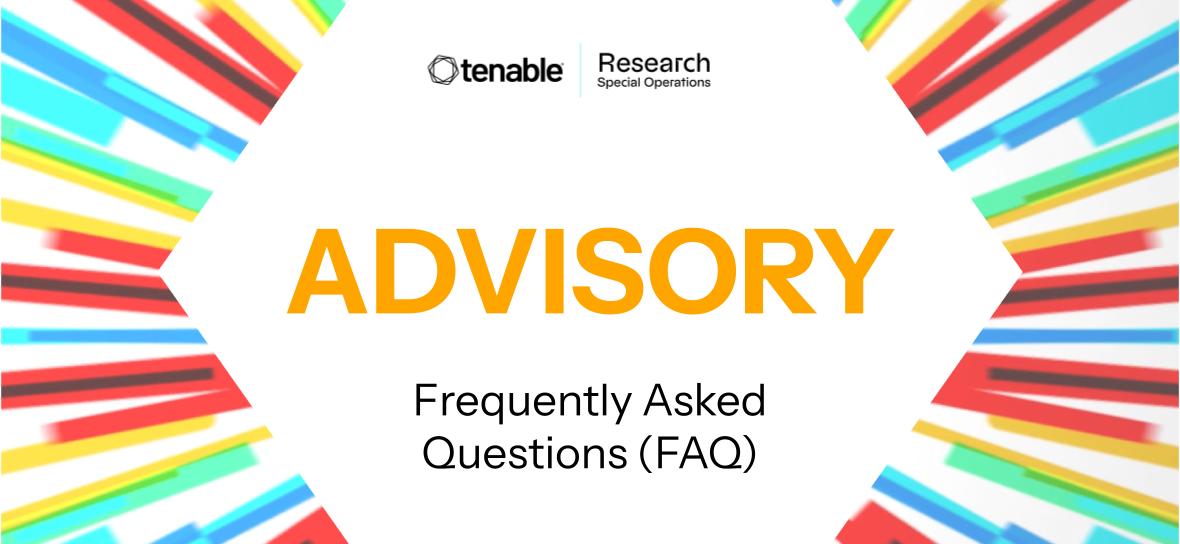
What You Must Know About the OWASP Top 10 for LLM Applications 2025 update
As GenAI becomes a vital part of business operations, the risks it brings are evolving just as fast. Here are four key takeaways from the latest OWASP LLM guidance....
Cybersecurity Snapshot: Telecoms May Face Tougher Regulations After Salt Typhoon Hacks, as Study Finds Cyber Pros More Stressed at Work
The FCC wants stronger cyber regulations for telecoms after cyber espionage breaches. Meanwhile, find out why cyber pros say work has become more difficult. Plus, check out tips to prevent AI-boosted financial fraud. And get the latest on vulnerability management, EU cyber challenges and CIS predict...
New CISA Hardening Guidance Provides Valuable Insights for Network Security Engineers
Recent guidance from CISA and the FBI highlights best practices to monitor and harden network infrastructure. The guidance, published in response to high-profile attacks on telecom infrastructure, is applicable to a wider audience. This blog unpacks important points and explains how Tenable products...
Microsoft Patch Tuesday 2024 Year in Review
Microsoft addressed over 1000 CVEs as part of Patch Tuesday releases in 2024, including 22 zero-day vulnerabilities....
Microsoft’s December 2024 Patch Tuesday Addresses 70 CVEs (CVE-2024-49138)
Microsoft addresses 70 CVEs with 16 rated critical, including one zero-day that was exploited in the wild....
Data Security in Healthcare: How Tenable Cloud Security Can Help
Healthcare is one of the most highly regulated industry sectors in the world. Adhering to compliance standards while also ensuring optimal patient experiences is a challenge. DSPM capabilities in Tenable Cloud Security can ease the burden on cybersecurity teams....
Cybersecurity Snapshot: Study Raises Open Source Security Red Flags, as Cyber Agencies Offer Prevention Tips Against Telecom Spying Attacks
Don’t miss the Linux Foundation’s deep dive into open source software security. Plus, cyber agencies warn about China-backed cyber espionage campaign targeting telecom data. Meanwhile, a study shows the weight of security considerations in generative AI projects. And get the latest on ransomware tre...
Making Zero Trust Architecture Achievable
How NIST is working with Tenable and other private sector stakeholders to better enable zero trust implementation....
If You Only Have 1 Minute: Quick Tips for Effective Exposure Response
Comprehensive, action-oriented workflows and key metrics are the cornerstones of a successful exposure response program. Here’s what you need to know....




