Tenable blog
CVE-2025-53786: Frequently Asked Questions About Microsoft Exchange Server Hybrid Deployment Elevation of Privilege Vulnerability
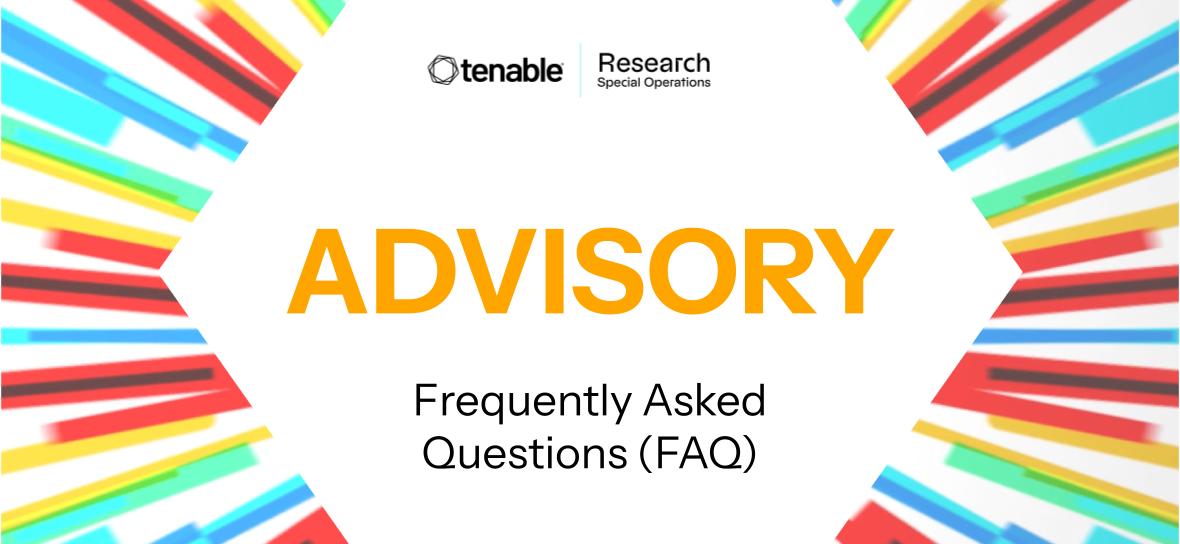
If You Only Have 2 Minutes: Best Practices for Setting Exposure Response SLAs
Keeping vulnerability management efforts focused on achievable goals is key to avoiding cybersecurity team burnout. Here’s how exposure response workflows and SLAs can help....
If You Only Have 3 Minutes: Key Elements of Effective Exposure Response
Learned helplessness and lack of prioritization are two vulnerability management pitfalls cybersecurity teams face. Here’s how an exposure response program can help....
Cybersecurity Snapshot: AI Security Roundup: Best Practices, Research and Insights
In this special edition, we’ve selected the most-read Cybersecurity Snapshot items about AI security this year. ICYMI the first time around, check out this roundup of data points, tips and trends about secure AI deployment; shadow AI; AI threat detection; AI risks; AI governance; AI cybersecurity us...
Walking the Walk: How Tenable Embraces Its "Secure by Design" Pledge to CISA
As a cybersecurity leader, Tenable was proud to be one of the original signatories of CISA’s “Secure by Design" pledge” earlier this year. Our embrace of this pledge underscores our commitment to security-first principles and reaffirms our dedication to shipping robust, secure products that our user...
Cybersecurity Snapshot: Prompt Injection and Data Disclosure Top OWASP’s List of Cyber Risks for GenAI LLM Apps
Don’t miss OWASP’s update to its “Top 10 Risks for LLMs” list. Plus, the ranking of the most harmful software weaknesses is out. Meanwhile, critical infrastructure orgs have a new framework for using AI securely. And get the latest on the BianLian ransomware gang and on the challenges of protecting ...
Active Directory Under Attack: Five Eyes Guidance Targets Crucial Security Gaps
A landmark global report from cybersecurity agencies emphasizes 17 attack techniques against Microsoft Active Directory and cautions organizations to step up protections. In the first of our two-part series, we offer five steps you can take today to shore up your AD defenses....
Five Cyber Agencies Sound Alarm About Active Directory Attacks: Beyond the Basics
A landmark global report emphasizes 17 attack techniques against Microsoft Active Directory and cautions organizations to step up protections. In the second of our two-part series, we take you beyond the basics to highlight three key areas to focus on....
Volt Typhoon: What State and Local Government Officials Need to Know
Increased activity from the state-sponsored threat group Volt Typhoon raises concerns about the cybersecurity of U.S. critical infrastructure. Here’s how you can identify potential exposures and attack paths....
Volt Typhoon: U.S. Critical Infrastructure Targeted by State-Sponsored Actors
Volt Typhoon, a state-sponsored actor linked to the People’s Republic of China, has consistently targeted U.S. critical infrastructure with the intent to maintain persistent access. Tenable Research examines the tactics, techniques and procedures of this threat actor....





