Tenable blog
CVE-2025-53786: Frequently Asked Questions About Microsoft Exchange Server Hybrid Deployment Elevation of Privilege Vulnerability
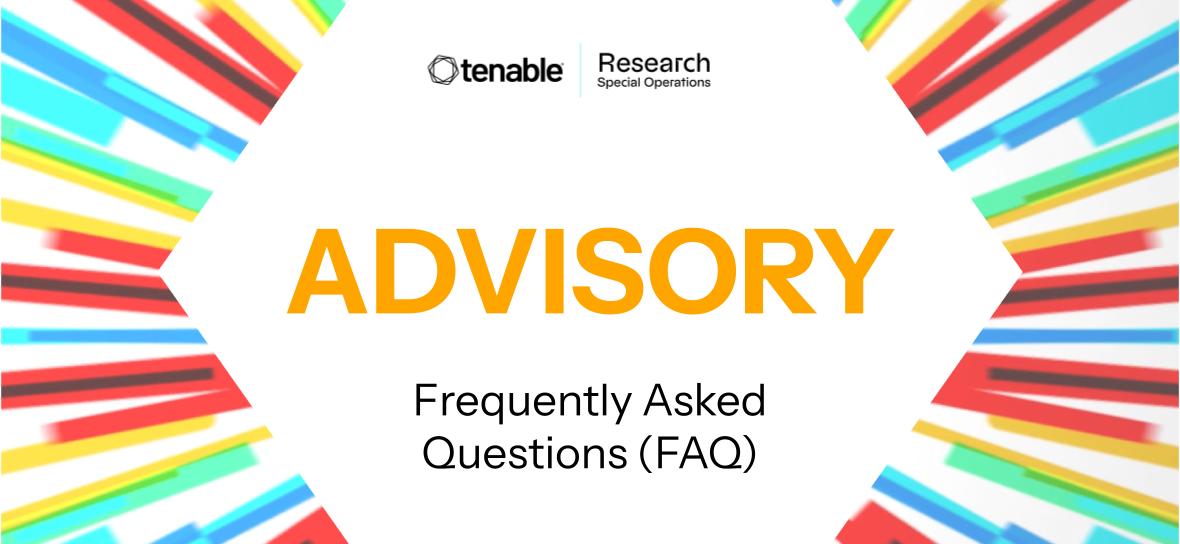
How To Clean Up Your Cloud Environment Using Tenable Cloud Security
You must periodically review your cloud environments to remove old and unused resources because they can create security risks. But what is the right way to perform this task? Read on to learn about five best practices we employ internally to clean up our cloud accounts which we hope can help enhanc...
Cybersecurity Snapshot: WEF Offers AI Security Best Practices, as DORA Regulation Places Strict Cyber Rules on Banks
Check out tips for adopting AI securely from the World Economic Forum. Plus, the EU’s DORA cyber rules for banks go into effect. Meanwhile, a report warns about overprivileged cloud accounts. And get the latest on ransomware trends; CIS Benchmarks; and data privacy....
CVE-2025-23006: SonicWall Secure Mobile Access (SMA) 1000 Zero-Day Reportedly Exploited
A zero-day vulnerability in SonicWall’s Secure Mobile Access (SMA) 1000 was reportedly exploited in the wild according to researchers....
Salt Typhoon: An Analysis of Vulnerabilities Exploited by this State-Sponsored Actor
Salt Typhoon, a state-sponsored actor linked to the People’s Republic of China, has breached at least nine U.S.-based telecommunications companies with the intent to target high profile government and political figures. Tenable Research examines the tactics, techniques and procedures of this threat ...
Oracle January 2025 Critical Patch Update Addresses 186 CVEs
Oracle addresses 186 CVEs in its first quarterly update of 2025 with 318 patches, including 30 critical updates.BackgroundOn January 21, Oracle released its Critical Patch Update (CPU) for January 2025, the first quarterly update of the year. This CPU contains fixes for 186 CVEs in 318 security upda...
Cybersecurity Snapshot: CISA Lists Security Features OT Products Should Have and Publishes AI Collaboration Playbook
Shopping for OT systems? A new CISA guide outlines OT cyber features to look for. Meanwhile, the U.S. government publishes a playbook for collecting AI vulnerability data. Plus, a White House EO highlights AI security goals. And get the latest on IoT security; secure app dev; and tougher HIPAA cyber...
New Cybersecurity Executive Order: What It Means for Federal Agencies
The Executive Order on Strengthening and Promoting Innovation in the Nation’s Cybersecurity includes guidance on third-party risk management and the need to adopt proven security practices to gain visibility of security threats across network and cloud infrastructure. Here we highlight six key provi...
5 Things Government Agencies Need to Know About Zero Trust
Zero trust as a concept is simple to grasp. Implementing a zero trust architecture, on the other hand, is complex because it involves addressing a unique mix of process, procedure, technology and user education. Here are some considerations to keep in mind as you begin your journey....
CVE-2024-55591: Fortinet Authentication Bypass Zero-Day Vulnerability Exploited in the Wild
Fortinet patched a zero day authentication bypass vulnerability in FortiOS and FortiProxy that has been actively exploited in the wild as a zero-day since November 2024....



