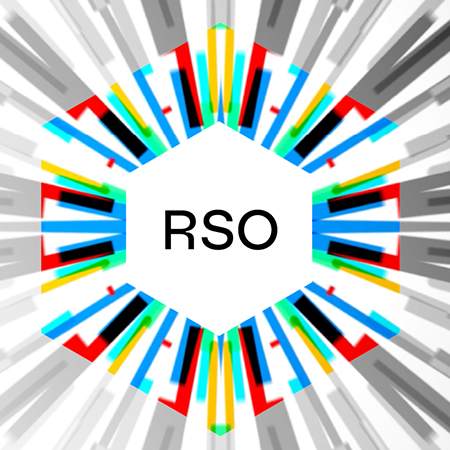Tenable blog
Microsoft’s August 2025 Patch Tuesday Addresses 107 CVEs (CVE-2025-53779)

CVE-2024-47575: Frequently Asked Questions About FortiJump Zero-Day in FortiManager and FortiManager Cloud
Frequently asked questions about a zero-day vulnerability in Fortinet’s FortiManager that has reportedly been exploited in the wild....
From Bugs to Breaches: 25 Significant CVEs As MITRE CVE Turns 25
Twenty five years after the launch of CVE, the Tenable Security Response Team has handpicked 25 vulnerabilities that stand out for their significance....
CVE-2024-8260: SMB Force-Authentication Vulnerability in OPA Could Lead to Credential Leakage
Tenable Research discovered an SMB force-authentication vulnerability in Open Policy Agent (OPA) that is now fixed in the latest release of OPA. The vulnerability could have allowed an attacker to leak the NTLM credentials of the OPA server's local user account to a remote server, potentially allowi...
Cybersecurity Snapshot: Tenable Report Warns About Toxic Cloud Exposures, as PwC Study Urges C-Suite Collaboration for Stronger Cyber Resilience
Check out invaluable cloud security insights and recommendations from the “Tenable Cloud Risk Report 2024.” Plus, a PwC study says increased collaboration between CISOs and fellow CxOs boosts cyber resilience. Meanwhile, a report finds the top cyber skills gaps are in cloud security and AI. And get ...
At Nearly $1 Billion Global Impact, the Best Cloud Security Couldn’t Stop This Hybrid Attack Path. Takeaway: Map and Close Viable Attack Paths Before Breaches Begin.
Conventional wisdom suggests best-of-breed is the only way to secure your clouds. But what of hybrid attack paths that cross security domains — like those exploited in the SolarWinds and Capital One breaches? Exposing the gaps attackers exploit to move laterally requires visibility and context acros...
Oracle October 2024 Critical Patch Update Addresses 198 CVEs
Oracle addresses 198 CVEs in its fourth quarterly update of 2024 with 334 patches, including 35 critical updates....
Harden Your Cloud Security Posture by Protecting Your Cloud Data and AI Resources
Learn how data security posture management (DSPM) and AI security posture management (AI-SPM) can help you address key cloud security challenges....
Cybersecurity Snapshot: How AI Can Boost Your Cybersecurity Program
More security teams are incorporating AI to uplevel their defense strategies and boost productivity. With so much AI buzz, it may be overwhelming to decipher which tools to acquire and how they fit in a modern security strategy. Read on to explore how AI-enabled tools can help enhance your security ...
Tenable Ranked #1 in the Device Vulnerability Management Market for the Sixth Consecutive Year in IDC's Market Shares Report
The research firm’s latest report also provides advice for technology suppliers that they can use to improve their vulnerability management strategy....