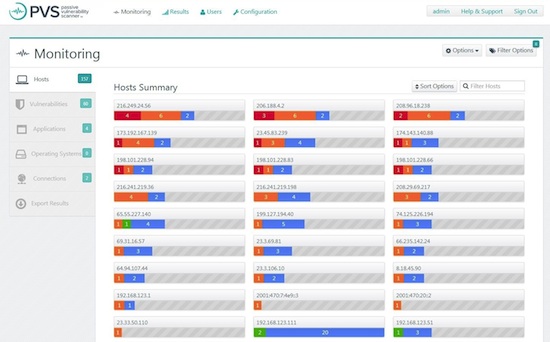New Passive Vulnerability Scanner (PVS) 4.0 Released
The Passive Vulnerability Scanner (PVS) version 4.0 was released today and is available to the public. It features a brand-new HTML5 web-based interface and a standalone version, allowing users to track and review vulnerabilities discovered from sniffing network traffic.
PVS 4.0 - New Features
View a two-minute video by Tenable Technical Product Manager Jack Daniel where he discusses the new features in PVS 4.0:
The biggest change with PVS 4.0 is its availability and distribution. For the first time ever, those interested in passive vulnerability detection, host discovery, application discovery, and connection information may download an evaluation version. The most compelling new feature is the HTML5 web interface, which will be very familiar and easy to work with for those already using the Nessus vulnerability scanner.
New PVS features include:
- HTML5 client interface: Quick and detailed visibility into discovered hosts, vulnerabilities, applications, connections, and operating systems in real time. PVS configuration changes are done with the web interface for both the standalone version and in SecurityCenter.
- Smaller memory footprint: Makes it easier to run PVS (especially the standalone version) on portable systems such as a laptop.
- Simplified installation process: A brief set-up wizard gets PVS up and running quickly. The installation wizard configures PVS with the minimum required settings and uses default settings designed to get you started.
- Support for data connectors with other products: Enables retrieval of network discovery and vulnerability data from PVS. Data from PVS can also be exported into multiple file formats (.csv, .nessus, and .html).
- Automatic snapshots of network discovery and vulnerability data: Provides visibility into changes over time.
Where to Get PVS 4.0
You can download the PVS 4.0 evaluation from Tenable's website. Please refer to the documentation for installation instructions, supported platforms, and system requirements.
PVS subscriptions may be purchased on the Tenable Store or through Tenable's authorized channel partners. PVS and Nessus subscriptions purchased together are available at a discounted introductory price through our global channel partners.
- Passive Network Monitoring